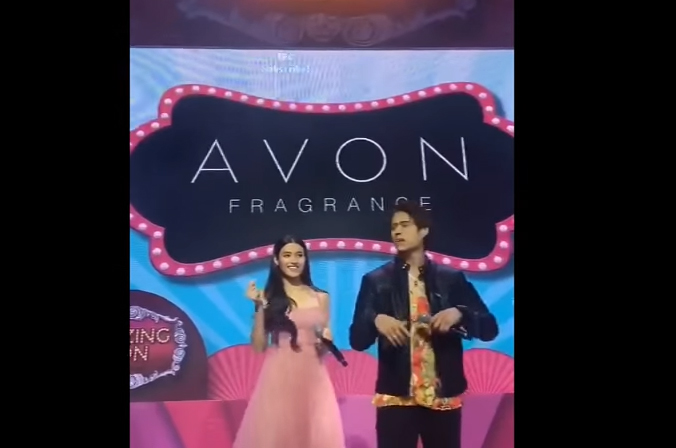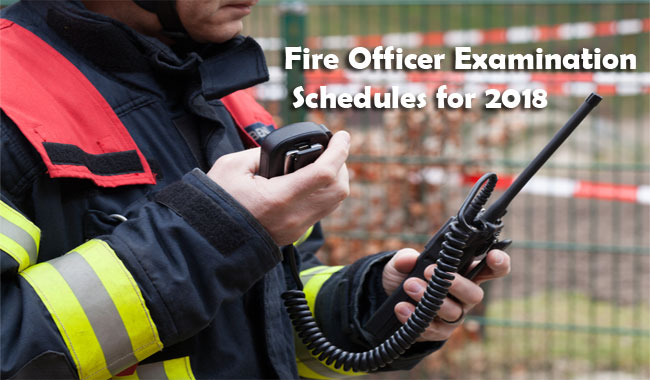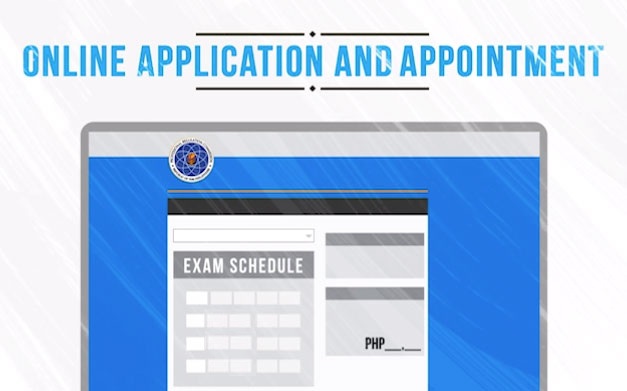We are at the age when a lot of testimonies pop up about earning money while just sitting at the comfort of their homes. These testimonies are accompanied by cheques or cash to be more convincing. However, many are still skeptical about earning money online. For one, many use it as a scam and another reason, the idea of earning through online is a far fetch idea to some.

Well, it is true that people can now earn money even though they don’t go out of their houses, you just have to find the right site. Humanatic is a site of online call review job created by Century Interactive Inc. A worker just have to review calls. You will be paid by the number of calls you have reviewed.
Application
1. Make sure that you have a verified PayPal account and email address. Application will be free but your PayPal must be 100% verified as you will be paid through this. You must have a computer ( preferably with a headset) and a good internet connection.
Once you have all the necessary things that you must have, open the site www.humanatic.com and then go to the homepage. To give you the overall idea of how it works and what you can expect, there will be a short video presentation about Humanatic. After watching, you can tap the ‘Click Here’ button. You will then be directed to a page where you can see the more extensive overview of what you must do and what you could experience. You will register as a ‘Human’, choose the type of calls you will review, review the call and mark the category, see your earnings go up and get paid through PayPal. Once you feel ready, click the words ‘Click Here’.
You will be directed to an application form. Fill in the required information on the right spaces. Before submitting your application, make sure that you did not skip any space.
It may take two weeks to receive an email confirming the approval of your application. Once you got the email, you can start right away.
Once you started, how can you maximize your earning capabilities?
To increase your accuracy rating, you must correctly tag the calls that you review. It is better to have good accuracy than being fast. Maintain an accuracy rating of 95 – 100% to keep your category ( though some can be kept with lower accuracy rating).
Do not rush just to have a lot of reviewed calls. The categories you have will depend on how well you perform and performance depends on the accuracy and not speed. If you keep making wild guesses to just have a lot of calls, your page will be directed to “check your pace”, or worst you will lose your category.
If there are no calls available, make use of the time by reading the ‘overview’ and reviewing the mistakes you had made in the previous calls.
Call Time
The time of calls depends on the location or country you are in. In Philippines, the calls will start at 10PM and usually end at 11AM, but cam also extend, depending on the number of calls that are still pending. The time will stretch until there will be no more calls to be reviewed within the day.
Incentives
Yes, you read it right. Humanatic is a company that also gives incentives to give positive drive to their workers. Humanatic usually releases a list of top earners/reviewers of the day that will receive bonuses. This is one of the ways Humanatic keep their services as the best in their field.
Transparency
If you are worried on how you keep track of your earnings, you need to worry. Humanatic provides a detailed earning history to their workers. You can see your earnings and even download and print it. Every detail will be noted.
Sample Categories
(LCO) Live Conversation Outbound (0.05 cent)The purpose of this category is to determine if the employee (who is the caller) reached the intended person.
(LCI) Live Conversation Inbound (1.2 cents)The purpose of this category is to determine if the caller was properly connected and had an actual live conversation with a qualified agent.
(ID+) Inventory Discussion (1.1 cents)To mark calls that are opportunities for the dealer to buy a customer’s vehicle as Inventory calls. Discussions about a car that the caller already owns may be marked as Inventory calls if it is an opportunity for the dealership to buy the car.
(DAO) Dealership Appointment Outcome (3.5 cents)The purpose of this new category is to determine if the sales agent’s appointment request was accepted.
(DAR) Dealership Appointment Request (4.2 cents)The purpose of this category is to determine if the sales person in the call attempted to set an appointment with a customer.
(DCO) Dealership Call Outcome (3.2 cents)The purpose of this new category is to determine if the sales agent’s appointment request was accepted.
(AB) Appointment Booked (4.7 cents)The purpose of this category is to help determine if an appointment opportunity is present in a call.
(WC) Why Calling (1.3 cents)The purpose of this category is to determine why the caller is calling the dentist office.
(RNB) Reason Not Booked (1.3 cents)The purpose of this category is to determine why an appointment was not booked on a call.
(RNC) Reason Not Connected (0.9 cent)The purpose of this category is to provide data to figure out why the caller did not connect with a live, qualified agent.
(DP) Data Pull (10.3 cents)The purpose of this new category is to record the caller’s information, such as their name, telephone, address and email. This data should be entered in the labeled textboxes
(AA) Appointment Agreement (1.9 cents)The purpose of this new category is to determine if the caller agreed to an appointment. This means that the caller is stating that they will use the service provided.
(NBO) New Business Opportunity (3.6 cents)The purpose of this new category is to determine if the caller is potentially a new business lead.
(NBO V) New Business Opportunity (With Voicemail) (1 cent)The purpose of this new category is to determine if the caller is potentially a new business lead, regardless of whether or not the caller reached a live person.
(SC) Sale Completed (1 cent)The purpose of this category is to determine if the caller successfully purchased a product while on the phone with a sales agent.
(HB) Handled By (0.9 cent)We have a new category for HumaNation called “Handled By.” The purpose of this category is to determine who handled an incoming call.
(CS) Call Summary (20 cents)Please write out in a summary everything that gets discussed. That means that every call will contain different discussion points that are important.
(DP) Data pull: American Truck Group (1 cent)The purpose of this category is to answer 1 or 2 questions: Is this a new caller, and If it’s a new caller, was the operator successful in collecting the application fee?
Payment
As said earlier, the payment will be through your PayPal account. You have to make sure that your PayPal account is 100% verified so it can receive the payment. If it can not, then your salary will be put on queue. If you ask when can you get paid, you can request for a payout once you have reached $10 as you can see in the earnings. You can try getting your payment twice a week as the payment are processed every Tuesday and Wednesday. You can send an email to [email protected] to follow up your payment.
My Payment Proof as a Call Reviewer

For more information, you can head to Humanatic Facebook page. Application for Humanatic is free of charge, the reason why you need to have a verified PayPal account is for you to receive your payment hassle free. Try it out. In due time you might just get the hang of it and earn more than you expect. All you need is patience and hard work: these two things are know to pay off grand rewards.
Have you tried working on humanatic and experienced negative work environment? You can comment below and we’ll try to add it to our review.
Read: How to verify your Paypal accounts even without credit card